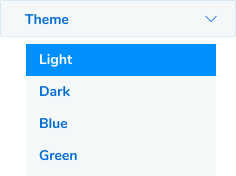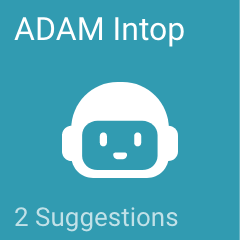
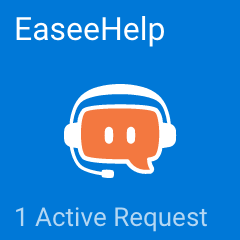
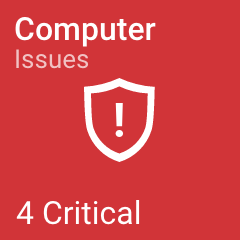
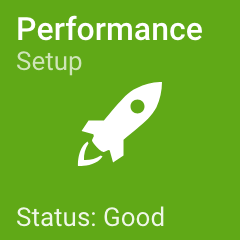
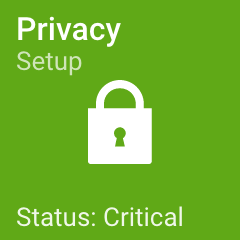

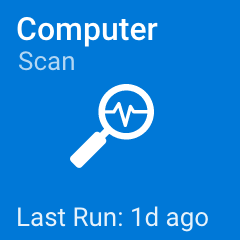
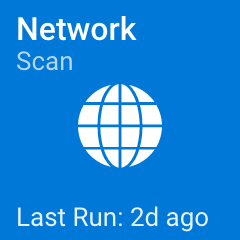
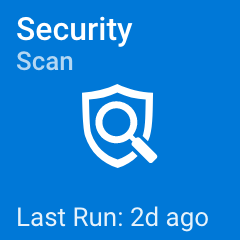

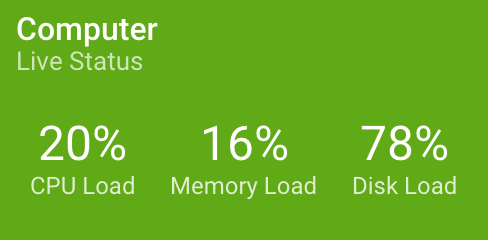
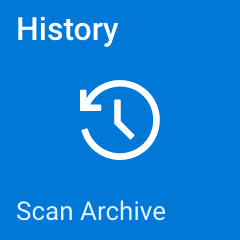
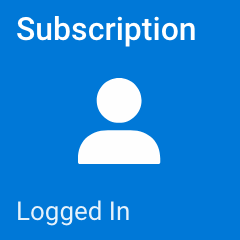
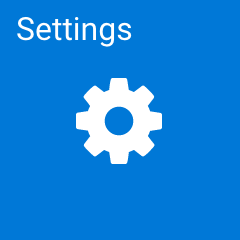



Isn't it wonderful to have someone that detects all your computer issues and solves them automatically? So, sit back and relax! You don’t have to do anything!
If you subscribed to our peace-of-mind upgraded version, ask our AI-based software robot – ADAM, to resolve by itself any issues or keep your computer always in shape.
He will bend over backward to automatically fix all your PC issues in order to:
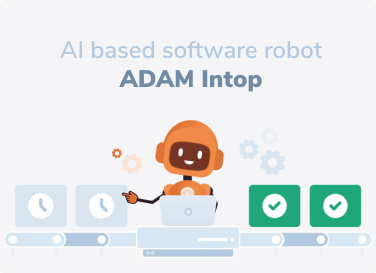

For a better online experience, we should place more importance on security.
How can we ensure smooth navigation if not by periodic scanning to secure our network? It’s only one click away to:
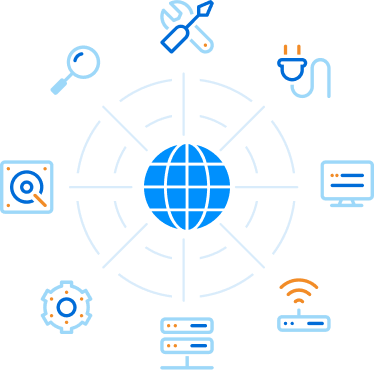

This feature has the objective of detecting any malware or cyber risk based on the threats posed by discovered vulnerabilities. These probability attackers that may leverage the vulnerability, the criticality of the affected asset and the predicted impact if the attack is successful.

Basic Report
Perform a minimal set of security scans

Advanced Report
Perform a standard set of security scans

Full Report
Perform a full set of security scans

Sometimes, you know your PC isn’t performing right, but you’re not sure what is happening and how to make it work better.
Let us analyse your PC so that you can easily tune and fix your computer.
This action will give you a thorough report with:

Basic Report
Perform a minimal set of security scans

Advanced Report
Perform a standard set of security scans

Full Report
Perform a full set of security scans

If you scan computers or perform a full PC scan on your computer system, you will prolong the life of your computer.
History tile is the place where you can view your report history and analyse whether your computer needs your immediate attention or not.

Computer Scan
An essential, advanced or absolute computer diagnostic is important to check the good state of your device

Network Scan
This is a powerful vulnerability scanner that finds cybersecurity weaknesses in your network systems

Security Scan
When a malicious outsider has access to your workstation, the whole network could be compromised.

Subscriptions – From the do-it-yourself Freemium version, where you can manage your computer problems by yourself, to auto-resolve problems with our AI-based smart robot Adam or Human IT Support, EaseeControl got you covered with a variety of subscriptions that fit your needs
Here you can see the plan you choose and if your account is activated (if not, easily provide a valid address).
See what level of subscription you have at this moment.
You can upgrade the plan according to your needs.
Check if your account in activated or not and take some measure.

You can find essential application information in the settings area regarding latest updates, version. You can also modify the theme according to your desire or the light in your room.
You can check for any updates of our app so you can keep it up-to-date.


Is your computer running slow? As it gets older, it collects unused files and settings, which take up hard drive space, making it slower and slower.
There’s more! Advertisers and websites track your behaviour online with cookies that stay on your computer.
This feature will erase your browser search history and cookies so any internet browsing you do stays confidential and your identity remains anonymous.
Delete windows old and temporary files
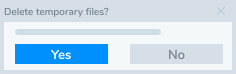
Stop unnecessary services


Have you tried to fix the issue yourself, and it didn’t work?
Protect your computer health and subscribe to the remote IT Technical Support service. Get ready to leave all the troubles in their hands.

We know how important it is to be well informed about your computer status!
We have created this feature so that you can be updated in real-time about your computer CPU, memory, or disk load and take some measures if needed.


Critical, medium, or tiny issues?
This feature will show you how big (or small) your computer issues can be! Don’t worry!
Many of the common PC problems are software problems, and they have a rather easy-to-solve solution.
You can fix them yourself or, if needed, you can ask Adam or a Human IT Tech for full support!
Helps you be aware of performance, privacy, and security issues.
Get real-time alerts when critical issues are detected.
Detect potential risks so that you can eliminate them before they become real problems.
Monitor the health of your hardware and software assets and more…

Have you ever wondered what happens with the information tracked and collected by unwanted applications that are secretly hidden on your personal computer?
Data more secured and protected when taken care of. Shield your private information by:
Blocking ads that were installed in your computer without you knowing
Deciding which apps can track your location or access your library.
Use Cortana to help you whenever you need, instead of letting it collect data all the time.
Turning off Bluetooth ads and more.

Small changes can add up to significant improvements in the efficiency of your Windows PCs.
Enjoy the feeling of a brand-new computer and control its problems with just your fingertips... and only one click! Optimize it and make it speed up like a Ferrari by:
Disabling all unnecessary processes.

Minimizing visual and interface settings.

Adjusting the desired telemetry level and many more.


Great security starts with complete and continuous visibility of your modern attack surface, including cloud services, operational technologies, modern web apps. Did you know that the software we use every day is likely riddled with security issues?
The security breaches are constantly being found—whether we’re talking about Windows, Internet Explorer, Mozilla Firefox, Google Chrome, the Adobe Flash plugin, Adobe’s PDF Reader, Microsoft Office—the list goes on and on.
Secure your computer with just one click (yes, that is true), and you will cover all of the below and many more:
Forbid every kind of malware and spyware to access and control your device.
Detect and block every type of hacking that might steal your personal documents.
Provide core-isolation, an extra protection layer.
Enable Protection Unwanted Apps (PUA), stop their download and installing, and more.
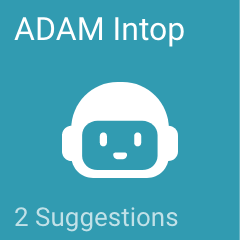
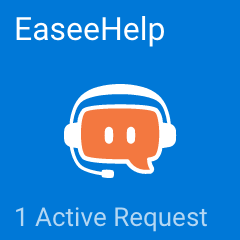
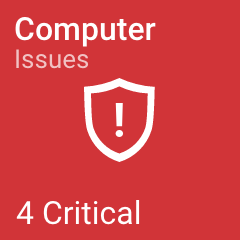
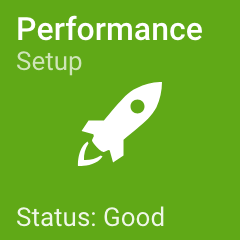
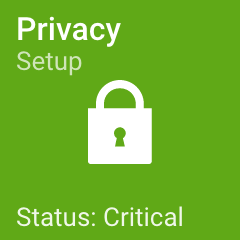

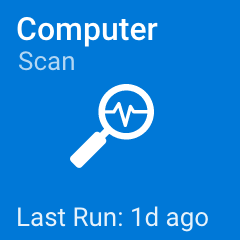
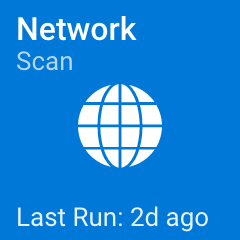
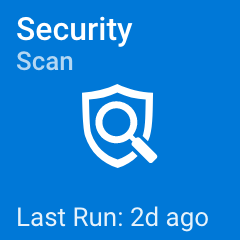

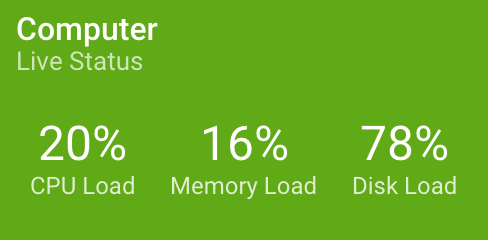
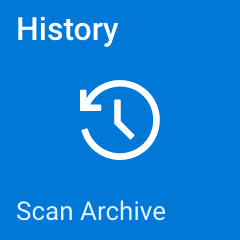
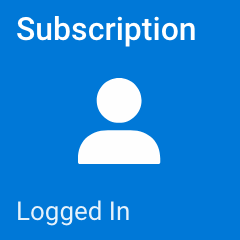
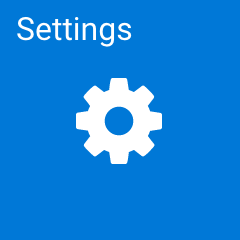
Reduce the use of system resources and make it perform 200% faster.

Block tracking and restrict the access of applications that are now collecting your personal information.
Detect potential risks and secure all your data, like a shield, against all kinds of hacking or malware.

Perform custom installations of one or more apps upon your request without intruding on active PC functions.
Get in touch with tech experts and get real-time help for all your computer issues.

You can select our sister IT Service Provider – EaseeHelp, or choose another one from our list.

Get fast remote support from the peace of your own home, 24/7.



Marvelous! You can peacefully enjoy your activity! Your computer is running great and has no privacy or security issues that you need to worry!

Be vigilant! You have some computer problems that needs your attention! Check here which are the issues your computer wants to fix!

Not good! Critical issues can compromise the health of your PC. See here what is disturbing its activity and take some measures at once!


Marvelous! You can peacefully enjoy your activity! Your computer is running great and has no privacy or security issues that you need to worry!

Be vigilant! You have some computer problems that needs your attention! Check here which are the issues your computer wants to fix!

Not good! Critical issues can compromise the health of your PC. See here what is disturbing its activity and take some measures at once!


Marvelous! You can peacefully enjoy your activity! Your computer is running great and has no privacy or security issues that you need to worry!

Be vigilant! You have some computer problems that needs your attention! Check here which are the issues your computer wants to fix!

Not good! Critical issues can compromise the health of your PC. See here what is disturbing its activity and take some measures at once!


Marvelous! You can peacefully enjoy your activity! Your computer is running great and has no privacy or security issues that you need to worry!

Be vigilant! You have some computer problems that needs your attention! Check here which are the issues your computer wants to fix!

Not good! Critical issues can compromise the health of your PC. See here what is disturbing its activity and take some measures at once!
Complete analysis of your computer system health, including hardware (CPU, memory, hard drive, battery, system temperatures, computer fans) and related system software.
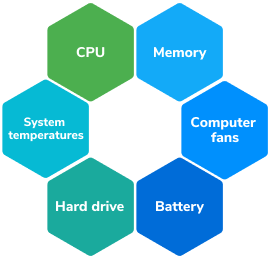
Deliver a detailed report regarding
 Critical
System
Alarms
Critical
System
Alarms
 Major
System
Alarms
Major
System
Alarms
 Drivers
Status
or
Registry
Drivers
Status
or
Registry

It’s only one click away to:
Diagnose, investigate and categorize devices that are running on a network.

Track computer network usage to gather information on the computing system.

Identifies network vulnerabilities.

See & predict so that you can act immediately to address any risk across your computer:
Scan your computer to identify viruses and malware that could cause significant problems.

Faster identification of the cause of the problem.

Scan and audit your internet-facing servers for over 35,000 vulnerabilities, identifying system, and network weaknesses.
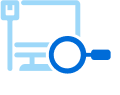
Identify vulnerable versions of applications and ensuring that servers are not running any illegitimate services, such as Trojans.
Flush memory (RAM) and clear check disk files.
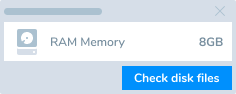
Clear out the registry error clutter to make your PC more stable.
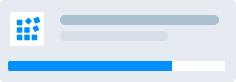
Clear cookies and notifications and more.
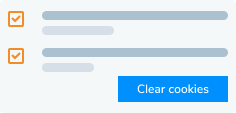
The current status of your computer.

The memory of your different drivers.
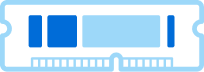
Real-time report regarding the state of your computer.

Do it yourself Plan
Lorem ipsum dolor sit amet, consectetur adipiscing elit. Sed efficitur nisi eget magna eleifend, ut pellentesque augue bibendum. Integer aliquet.
The Brain Plan
Automatically solves the problems with Adam - our AI based robot help (he will detect and prevent any malware attacks too)
The Human Interface Plan
An IT technician will be there for you day or night to remotely solves critical issues
You have the option that this app will start at login or not, function your preferences.

Choose between a lighter theme or a darker one.