

It is a common problem for computers to experience performance degradation without any reason. Moreover, malfunctioning is also a common occurrence. As a result, users’ dependent on PCs for professional and personal use find this very frustrating and intimidating.
It is at such times, it is essential to have the right diagnostic tool. That is why we have designed EaseeControl App, a tool that analyzes, tunes, and fixes your PC for you, so it runs correctly again.
Health Check and prevent computer situations!
It is really frustrating when you experience that your powerful PC, which you bought for a hefty sum that possesses all the necessary specs you desired, starts underperforming after a while. Take advantage of our powerful scanning feature that can potentially detect many software issues. After that, you are just one click away to repair the problems on your system.
Take advantage of EaseeControl App scanning tools, empowering
you can to keep your
computer
healthy and performing at its best.
So start checking things off your computer on a
daily
basis.

This action will complete an analysis of your computer system health, including hardware (CPU, memory, hard drive, battery, system temperatures, computer fans) and related system software.
It will also deliver a detailed report regarding Critical System Alarms, Major System Alarms, Drivers Status or Registry.
Full analysis of your computer security status, which includes antivirus protection, firewall, application security, data protection, login security and internet communication protection.
Your computer will receive results regarding Operating System Status, Application Security, Antimalware Protection, and Firewall Protection during the scanning process.
Complete check on information, which is shared by the Windows operating system and installed applications. The check includes browsers, analyzing what is shared, who is it shared with, and if that information is used to track your computer activity or internet access.
You will be noticed regarding Tailored Advertisement, User Activity Tracking Fail, Personal Life & Data Protection, and your Account Security.

Secure workstations are the foundation of secure networks. If an outside hacker or thief can access a workstation, the whole network may be compromised. It’s crucial that PC networks are secure and protected.
But this doesn’t mean that individual PCs should be neglected when it comes to security.
That is the reason why, when evaluating the security of Windows workstation, EaseeControl is considering the following:
Scan daily. Cancel anytime
Try free for a month
Do-It-Yourself
Free
LifetimeBest to improve computer performance and offer protection to all personal information with just one click.
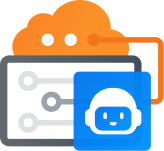
AI Brain
$4.99
/ month24/7 monitoring activity, autonomously protect & fix PC issue and virtual assistance by Adam, our Artificial Intelligence - based robot.

The Human Support
$9.99
/ month24/7 friendly support services that aim to troubleshoot your PC problems fast so that you get back to your activities in a jiffy.
Choose Plan
Full analysis of your computer security status including antivirus protection, firewall, application security, data protection, login security and Internet communication protection. During the scanning process, your computer will pass the test or receive a warning regarding Operating System Status, Application Security, Antimalware Protection and Firewall Protection.

Full analysis of your computer security status including antivirus protection, firewall, application security, data protection, login security and Internet communication protection. During the scanning process, your computer will pass the test or receive a warning regarding Operating System Status, Application Security, Antimalware Protection and Firewall Protection.

Deep dive on your system software fine tuning options in order to make sure that you are getting the last drop of performance from your workstation. Check out the Removable Startup Applications, Potential Unwanted Programs, Not Necessary Service or Disk Cleaning Ability Percentage and maximize your computer speed.

Complete checking of the information about you that is shared by the Windows operating system and the installed applications, including the browsers, analyzing what is shared, who is shared with and if that information is used to track your computer activity or Internet access. You will be noticed regarding Tailored Advertisement, User Activity Tracking Fail, Personal Life & Data Protection and your Account Security.
Secure workstations are the foundation of a secured network. If an outside hacker or thief can access a workstation, the whole network may be compromised. It’s crucial that networks are secured and protected; however, it doesn’t mean that individual PCs should be neglected when it comes to security.
That is the reason why, when evaluating the security of Windows workstation, EaseeControl is considering the following:
Enables you to accurately and effectively measure the connectivity of your system by several actions such us: