

Achieving security for your device doesn’t have to be complicated or time-consuming.
With EaseeControl, you can implement protection to any desktop device in minutes!
Free Download

We take security issues very serios!
Hacking attempts has always been a prevalent problem throughout the era of IT. These hacking attempts come in different forms, each one a considerable threat to your business and needs to pre-emptively considered in order to be prevented. Simplify your digital life and get the peace-of mind you deserve with Security Setup by EaseeControl, a unique tool that will block and remove the latest types of malware or any hackers attempts to break into your system.

100 % proactive technology, protects against both known and unknown malware.

Provides end-to-end security control

Transparent for the user - minimum action for setup.

Easy to deploy
You can easily configure privacy levels by set and select the degree of privacy based on your own needs.

Our AI-based robot ADAM is more than happy to:
Scan your computer for any kind of problems
AUTOMATICALLY resolve issues that might threaten your PC
Block viruses, malware or hackers that might wait just around the corner
Limit the access of unwanted apps to your personal information
* The AI BRAIN PLAN includes Adam Autonomous Issues Resolving & Full Access to all EaseeControl Features
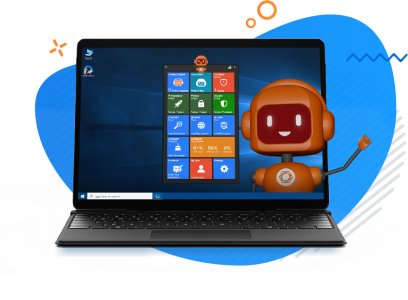

Do-It-Yourself
Free
LifetimeBest to improve computer performance and offer protection to all personal information with just one click.
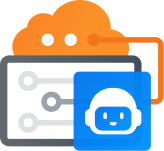
AI Brain
$4.99
/ month24/7 monitoring activity, autonomously protect & fix PC issue and virtual assistance by Adam, our Artificial Intelligence - based robot.

The Human Support
$9.99
/ month24/7 friendly support services that aim to troubleshoot your PC problems fast so that you get back to your activities in a jiffy.
Choose Plan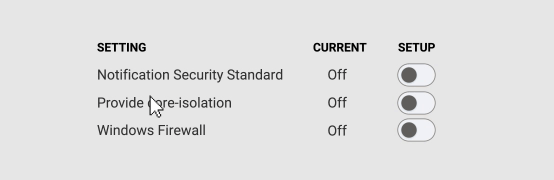
Core isolation is a virtualization-based security feature designed to provide an extra layer of security against sophisticated attacks
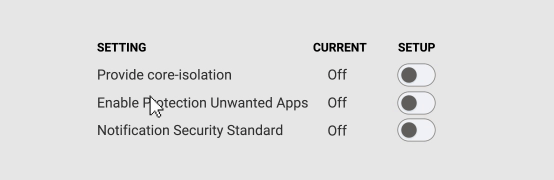
Potentially unwanted applications can increase the risk of your network being infected with malware, which leads to increase effort in malware identification and waste valuable IT resources in purging the infection.
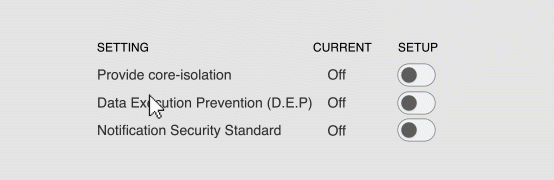
DEP is an instrument that prevents your computer from any major damage, like malware and other threats. Some programs could attack your operating system by placing a run code that allows Windows to share your location and other private data.
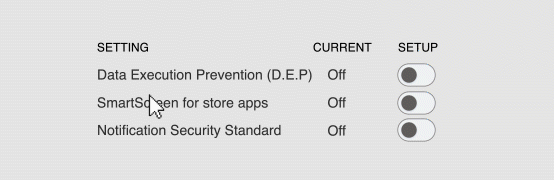
To protect your device from malware, you have to install the SmartScreen app. To keep you away from scammers and hackers, Microsoft improved the service for Windows 10.
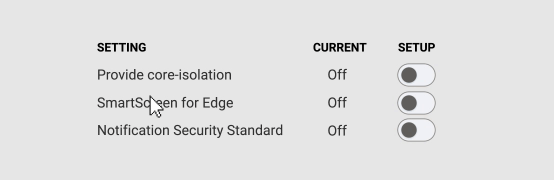
SmartScreen is a filter that scans the information you give to online websites. By installing SmartScreen, Windows will notify you if your information is used in an unauthorized way.
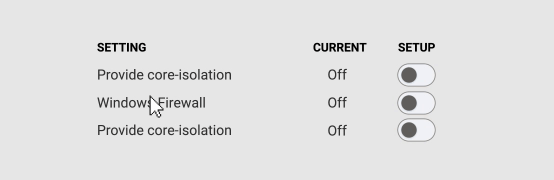
This app is provided by Microsoft and let you know if any threat is trying to penetrate your operating system. Windows Firewall protects your programs by blocking the potential viruses you could get.
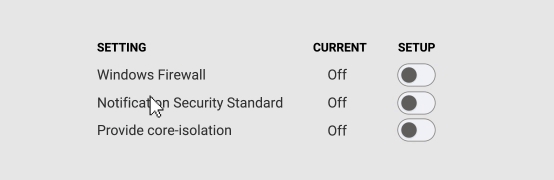
Windows 10 Security Notifications includes additional security features. This app will notify you regarding the security of your device and its operating system. It also allows you to choose what kind of notifications you want to receive.
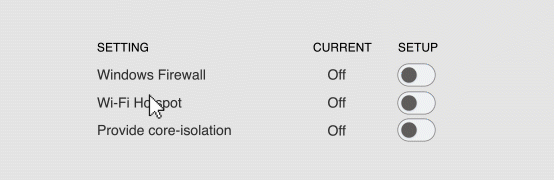
You can use your Wi-Fi Internet or mobile data as a hotspot. There is an easy way to do it from your settings.